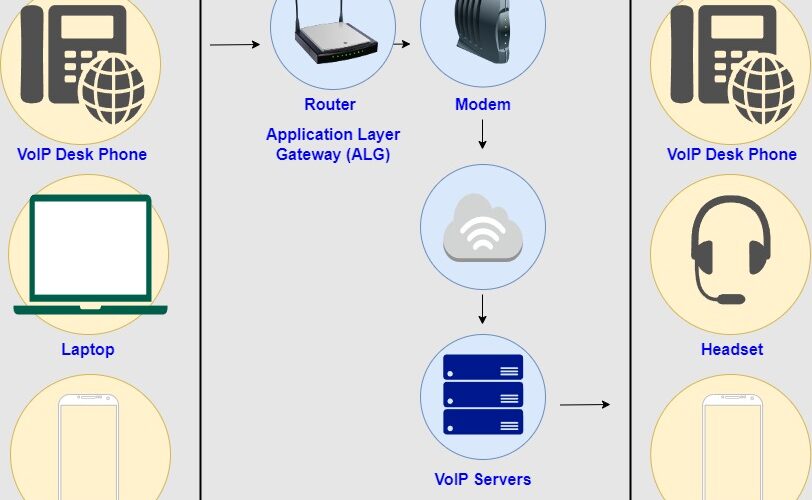
SIP ALG (Application Layer Gateway) is a feature built into many routers that are designed to help with the configuration of SIP (Session Initiation Protocol) networks. The purpose of SIP ALG is to assist with the traversal of SIP traffic through a firewall or router by making changes to the headers of SIP messages. This can include opening and closing ports, as well as rewriting the IP addresses and ports of SIP messages.
However, SIP ALG can cause problems when used in conjunction with a hosted PBX (Private Branch Exchange) system. This is because SIP ALG can make changes to SIP messages that are not compatible with the PBX system, resulting in poor call quality, dropped calls, and other issues.
To avoid these problems, it is recommended to turn off SIP ALG on the router when using a hosted PBX system. This can typically be done by accessing the router’s web-based configuration page and disabling the SIP ALG feature. It’s also worth noting that some routers may not have a dedicated SIP ALG setting and instead, the option may be referred to as “SIP Helper” or “SIP Fixup”.
In summary, SIP ALG is a feature that can cause problems when used with hosted PBX systems. To ensure optimal call quality and reliability, it is recommended to turn off SIP ALG on the router when using a hosted PBX.
You should disable SIP ALG because of it:
- Interrupts SIP traffic like calls and conferencing apps.
- Affects the perceived reliability of desk phones and VoIP apps.
- Isn’t needed when using cloud-based VoIP providers.
For almost all VoIP users with a virtual phone system, the best practice is to turn off SIP ALG entirely.
The only reason why you would enable SIP ALG is if your router manufacturer or VoIP provider has instructed you. Given the prominence of VoIP and Application Layer Gateways, they will provide proper settings to work with your VoIP provider.
